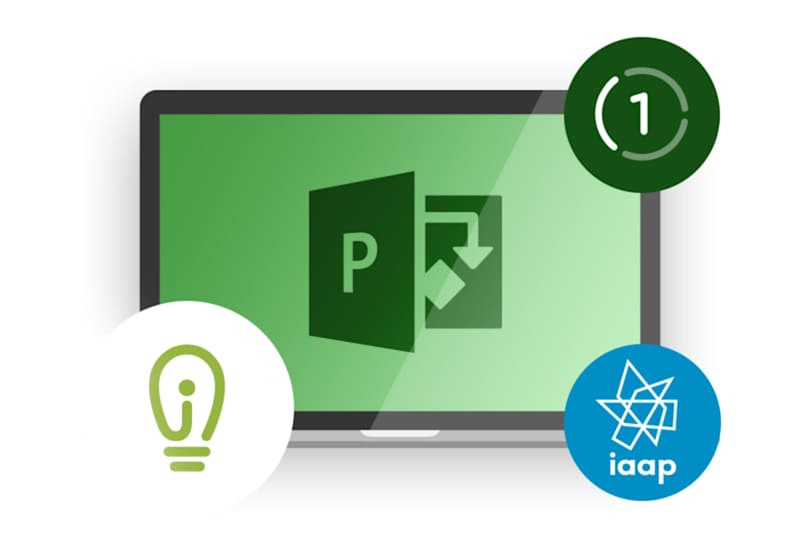Average completion time117 mins
Topics coveredTechnology Skills, IT Software, Microsoft Products
TagsIT Skills, Project Management, project 2016 beginner, microsoft project 2016 training online free, microsoft project 2016 tutorial pdf, udemy ultimate microsoft project 2016 course beginner to expert, microsoft project beginner, microsoft project 2016 download, microsoft project training, microsoft project download, microsoft project free download, microsoft project 2016 tutorial, how to use microsoft project 2016, microsoft project 2016 help guide, microsoft project server 2016 training, microsoft project 2016 basics, practice microsoft project online, project management using ms project, microsoft project online training certification, ms project training free, microsoft project training for construction, ms project tutorial for civil engineering pdf, in person microsoft project training, ms project course, cbt microsoft project, microsoft project online training, microsoft project practice, ms project practice exercises, microsoft project 200 tutorial pdf, tutorial microsoft project 2016 pdf bahasa indonesia, microsoft project training course, project classes, microsoft project training courses, advanced ms project training online, microsoft project classes online, managing projects with microsoft project 2016 certification, microsoft project 2010 training, free ms project training, microsoft project courses, ms project training, microsoft project course, microsoft project classroom training, microsoft project training near me, microsoft project 2016 tutorial free, microsoft project 2016 online training, microsoft project 2010 free download, microsoft official academic course microsoft project 2016 pdf, ms project examples pdf, microsoft project 2016 price, download microsoft project 2016 bit full crack, microsoft project training atlanta, ms project training ottawa, project office training, microsoft project training online, udemy ultimate microsoft project 2016 course, project course, ms project courses, ms project classes near me, microsoft project training online free, microsoft project standard 2019 features, microsoft office project 200 step by step pdf, ms project 200 exercises pdf, microsoft project course online, microsoft project 2016 training, microsoft project standard 2019 download, microsoft project 2016 compatibility, microsoft project 2016 office 365, buy microsoft project 2016, microsoft project 2013 32 bit free download full version, microsoft project 2016 tutorial ppt, microsoft project online tutorial, microsoft project crash course, microsoft project 200 portable, free microsoft project training, microsoft project guide, ms project 2016 tutorial, microsoft project 2016 manual, install project 2016 with office 365, ms project 2016 tutorial ppt, project online comparison, microsoft project 2016 features, how to create a project plan in microsoft project 2013, microsoft project management courses, microsoft project help guide, microsoft project 2016 help, microsoft project 2016 for mac free download, microsoft project scheduling training, ms project online for mac, microsoft project 200 download with crack, microsoft project 2010 tutorials beginners, features of ms project in project management, microsoft project 2010 practice exercises, microsoft project enterprise license cost, how to create a project plan in microsoft project 2016, ms project free download with crack, cool things you can do with microsoft project, microsoft project alternative for ipad, microsoft project 2016 sample files download, buy microsoft project 2010 standard, project management demo, microsoft project portable 2013, English, Spanish, French, German, Portuguese (Brazil), Chinese (Simplified), Hindi, Japanese, Arabic, Russian, Canadian French, Chinese (Traditional), Dutch, Indonesian, Italian, Korean, Spanish (Latin Amer), Thai, Turkish, Vietnamese