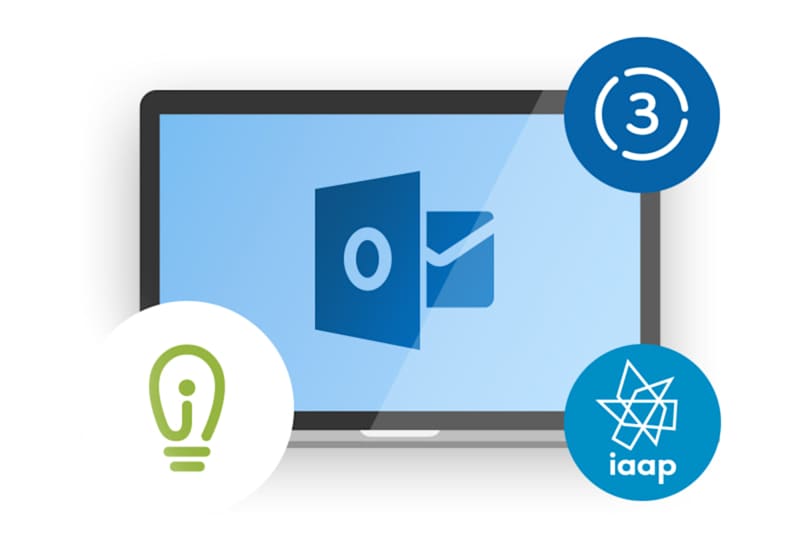Average completion time245 mins
Topics coveredTechnology Skills, IT Software, Microsoft Products
TagsIT Skills, Microsoft Office, Microsoft Office 365, outlook 2016 advanced, outlook 2016 advanced search, outlook 2016 advanced settings, advanced outlook 2016 training, outlook 2016 classes, advanced outlook training, advanced outlook skills, outlook 2016 advanced search not working, outlook 2016, outlook 2016 advanced setup, outlook 2016 advanced logging, microsoft outlook webinar, outlook 2016 training, microsoft outlook productivity training, outlook onlc, microsoft outlook course outline, microsoft outlook seminars, outlook intermediate training, outlook management training, 20 tips outlook 2016, how do i do an advanced search in outlook 2016?, outlook time management training, intro to outlook, outlook 2016 advanced find, free outlook training online, microsoft outlook tutorial 20, microsoft outlook training free, youtube outlook productivity, outlook 2016 training ppt, outlook tutorial, advanced outlook 365 training, outlook tips and tricks 2020, microsoft outlook 2016 learnit, how to enable from option in outlook 2016, outlook advanced features, outlook classes near me, microsoft outlook training, outlook 2019 training, outlook training youtube, youtube outlook 2016 tips, outlook 2016 features, outlook 2016 tips, outlook efficiency training, outlook courses, free online outlook training course, outlook training online, free outlook training, outlook training, outlook workshop, outlook training free, outlook courses online free, outlook tour, where is advanced settings in outlook?, how do i enable advanced logging in outlook?, is outlook 2016 still supported?, outlook tips and tricks 2016, outlook 2016 email, outlook 2016 help, how to add advanced search in outlook 2016, how do i optimize outlook?, how do you organize your work email?, how do i use outlook calendar?, what can you do with microsoft outlook?, what are the features of microsoft outlook?, what is the best way to use outlook?, how can i use outlook better?, how do i manage my outlook calendar?, outlook 2016 course, how to search in outlook 2016, learning outlook 2016, what can microsoft outlook do?, how do i make outlook more productive?, how do i use outlook express on windows 10?, how do i use outlook express?, what is ms outlook used for?, how do i use outlook 2013 calendar?, how can i use microsoft outlook for free?, how do i use microsoft outlook?, what is outlook and how does it work?, what is the use of microsoft outlook 2010?, how do i install outlook express?, how do i organize my outlook inbox?, how do i manage outlook emails effectively?, how do i setup outlook 2016?, what is the main use of ms outlook 2010?, what are the features of outlook?, can you buy outlook 2016 by itself?, how do i open my email in outlook 2010?, what is outlook used for in the workplace?, is microsoft outlook free to use?, can i download microsoft outlook for free?, how much does outlook cost?, how do i use outlook email?, how can i improve microsoft outlook?, how do i use outlook 365 calendar?, how do i sort my outlook calendar 2016?, how do i use outlook feature?, how do you manage emails in outlook?, how do i create a shared calendar in outlook 2016?, English, Spanish, French, German, Portuguese (Brazil), Chinese (Simplified), Hindi, Japanese, Arabic, Russian, Canadian French, Chinese (Traditional), Dutch, Indonesian, Italian, Korean, Spanish (Latin Amer), Thai, Turkish, Vietnamese