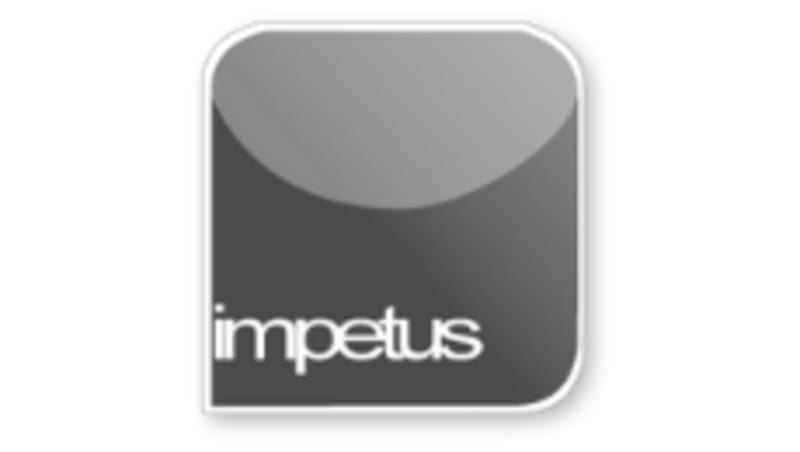What you'll learn
- Use Browse Object Button
- Use Go To
- Move using Shortcut Keys
Course Description
You use the Vertical Scroll bar to move up and down your document, and the Horizontal Scroll bar to move left and right.
The two black triangular buttons at the bottom of the Vertical Scroll bar move you directly to the next or previous pages.
Use the Select Browse Object button to move to different objects in the document.
The Go To command lets you quickly move to a specific document location.
To move to the end of a document use the Ctrl End keys and Ctrl Home keys to move you to the extreme top.