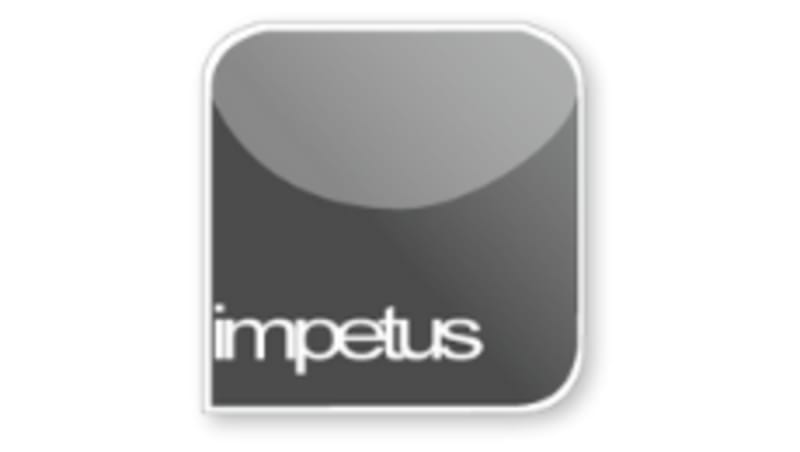What you'll learn
- Close Presentations
- Exit PowerPoint
- Open Existing Presentations
- Select Recently Used Files
- Switch Presentations
It is important to get into the habit of saving your work at frequent intervals. You can save using the Save command on the File tab, the Save icon in the Quick Access Toolbar or the shortcut keys Ctrl S.
Close presentations using Close in the Backstage View on the File tab.
You can exit PowerPoint using the Exit command on the File tab. If you only have one presentation open, the Close button in the top right corner will close the presentation and PowerPoint at the same time.
Saved presentations can be opened through the Open command in the Backstage View on the File tab.
Recently used files will be displayed in the Recent pane on the File tab and may be opened by clicking on the title.
If you have more than one presentation open at a time you can switch between them using the Switch Windows command in the Window group on the View tab.