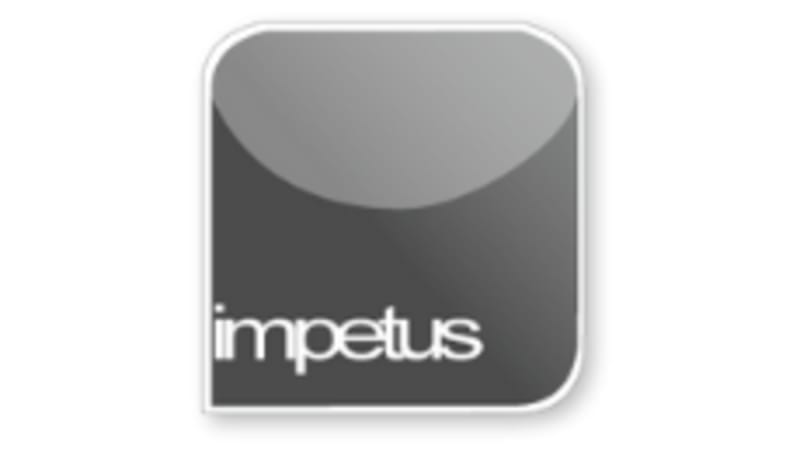What you'll learn
- Print Preview a Page
- Preview Multiple Pages
- Use Full Screen View
- Use Page Setup
- Print a Document
- Use Print Options
- Select Different Printers
Course Description
- This course looked at the various ways to view and print a document.
- Zooming enables you to view a document in different magnifications.
- Print Preview allows you to see how the document will appear when printed and is accessed from the Office button.
- Page Setup can be used to control a variety of printing options and is accessed in the Page Layout tab.
- To change printing options use the Print command selected from the Office button.
- Documents can be printed faster but at a reduced print quality by using the Draft output option.