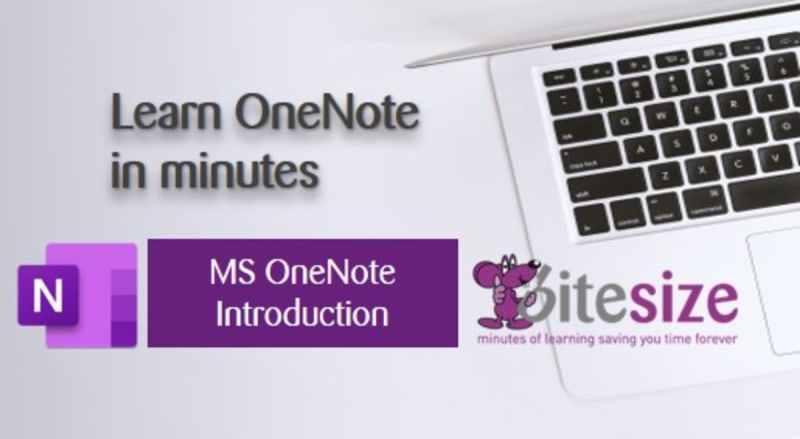What you'll learn
- This introduction course is for anyone who wants to understand how to use MS OneNote. It's suitable for complete beginners or those who have a little self-taught knowledge. The lessons show the OneNote Desktop and OneNote for Windows 10 versions.
- By the end of this course, you will be able to organise and find Notebook information including customising the workspace, handle notebook files, sections and pages. You will be able to add notes, tables and graphics to pages as well as video and audio. You will learn how to collect and organise research information such as Office documents and quickly add notes and tags to make working with OneNote easy.
- CPD Accredited
CPD Accredited
If you have an idea – don’t write it down on paper – jot it down in OneNote and pick it up again from any device (you can even make quick notes on the fly without OneNote being open)
Add images, pin multi-media documents, record audio notes, insert online videos, and add files.
Create separate notebooks, and individual or grouped sections within notebooks to get organised
Highlight notes with Important and To-Do tags as well as checklists
Share your notebooks and collaborate with colleagues – you can all view or edit notes in real-time
We love OneNote! It’s a great way to get organised, bringing content and conversations together in a single application that’s always up to date and great for sharing with your teams.
Once you start using it, you’ll wonder how you ever did without it!