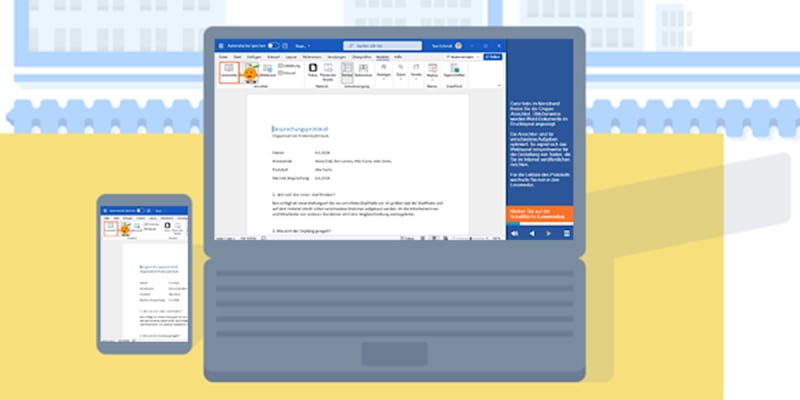What you'll learn
- Navigate and utilize Reading Mode efficiently
- Edit and save PDF documents in Word
- Compare and track changes in documents
- Use immersive reader, translator, and sketch tools
Course Description
The Word unit allows you to familiarize yourself with the Read Mode. You learn how to edit PDF documents in Word and then save them as PDFs. You also gain insight into the features for comparing documents and tracking changes. With the learning tools, you can customize the view of texts on the screen, let Word translate and insert annotations and sketches in a document.
Note: An AI-supported text-to-speech software was used to create the audio for this WBT course.
The following learning content is covered in individual learning modules:
- Read Mode – You Focus on Your Work and Be More Efficient
- Edit PDFs in Word – Convert your PDF to an editable document
- Compare Documents – Combine Different Document Versions
- Track Changes – Revise Texts Together
- Immersive reader, translator and sketches - useful tools in Word