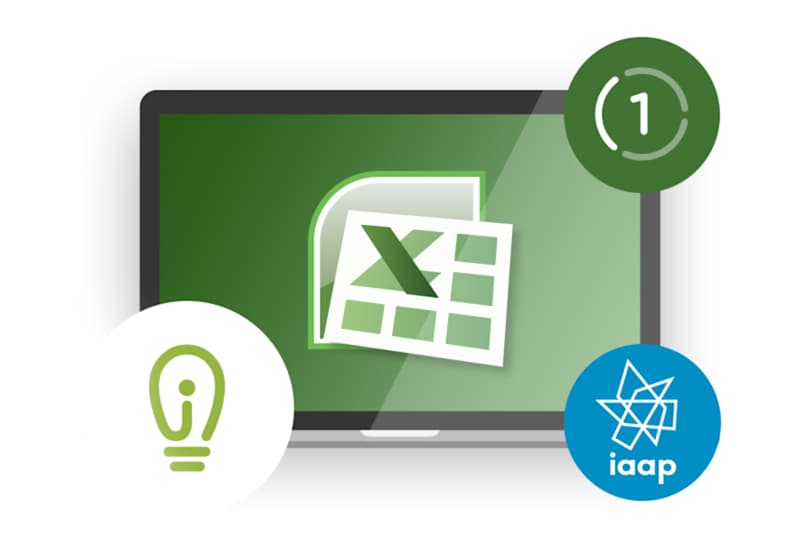What you'll learn
- Navigate Excel worksheets and workbooks
- Enter and edit text, values, and formulas
- Apply basic formatting techniques
- Manage and print large worksheets
This class teaches the basic functions and features of Excel 2007. After an introduction to spreadsheet terminology and Excel's window components, you will learn how to use the Help system and navigate worksheets and workbooks. Next, you will enter and edit text, values, formulas, and pictures, and you will save workbooks in various formats. Additionally, you will move and copy data, learn about absolute and relative references, and work with ranges, rows, and columns. This course also covers simple functions, basic formatting techniques, managing large worksheets, and printing.
Prerequisites
The recommended prerequisite for this course is Basic Microsoft Windows training or equivalent experience.
Certification
This course aligns with the CAP Body of Knowledge and
should be approved for 3 recertification points under the Technology and Information Distribution content area. Email info@intellezy.com with proof of completion of the course to obtain your certificate.